WELCOME TO 'MAME v178 [AIO]' COMPILATION!
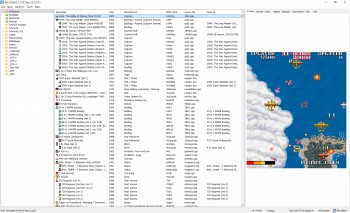
This is the most complete arcade collection with 'Arcade v178'. Arcade is a derivative unofficial build, based on the original MAME source code with some improvements.
The compilation contains resources from various places. It's up to date as for 2016.10.15. Available content:
PD resources
------------
- Roms (178)
- Extras (178)
- Videosnaps (178)
PS resources
------------
- Artwork Packs (Alternate, Various Authors) (176)
- Artwork Packs (big10p's & Other Authors WideScreen) (178)
- Artwork Packs (Other) (170)
- Artwork Packs (178)
- Artwork Preview (178)
- Cabinets (178)
- Control Panels (175)
- Devices (175)
- Flyers (178)
- Icons & Icons Extended (178)
- Manuals (178)
- Marquees (178)
- PCB (175)
- Samples (175)
- Samples MAMEUIFX (175)
- Snapshots (178)
Other resources
---------------
- catlist.ini (178) (arcade games only)
- cheat.7z (174)
- cheat_wayder (174r1)
- gameinit.dat (178)
- hiscore.dat (177)
- history.dat (178)
- mameinfo.dat (178)
- monochrome.ini (177)
- nplayers32 (multiplayer.ini) (178)
- series.ini (178)
- version.ini (178)
The compilation contains all of roms available, all of PS Extras and PD Extras up to v0.178. Not a single file missed!
Games can be controlled with keyboard or X1/X360 pads, up to 6 players at once. Keyboard control was set by default.
Global controls:
----------------
COIN 1 - 5 or Back (1'st pad)
COIN 2 - 6 or Back (2'nd pad)
START 1 PLAYER - 1 or Start (1'st pad)
START 2 PLAYERS - 2 or Start (2'nd pad)
PAUSE - P or left thumb + LT
SERVICE MODE - TAB or right thumb + RT
EXIT - ESC or left thumb + right thumb
joystick - cursors or left analog/DPAD
joy left,right - cursors/num cursors or left/right analog
FIRE 1,2,3,4 - SHIFT,ALT,SPACE or A,B,X,Y (or custom)
Customized keyboard controls:
-----------------------------
CPS 1/2/3 - FIRE: SHIFT,ALT,SPACE,Z (global) or CUSTOMIZED (fighting games)
Neo-Geo - FIRE: SHIFT,ALT,SPACE,Z
NES - FIRE: SHIFT,ALT
Zinc - FIRE: SHIFT,ALT,SPACE (global) or CUSTOMIZED (some fighting games)
Other systems - customized
Control mappings scheme
-----------------------
1. CTRLR\X1_X360_keys_(dax).cfg is executed first. It contains specific systems mappings for individual games.
2. CFG\default.cfg is used next - for vector games. Due to impossible to map it via CTRLR\X1_X360_keys_(dax).cfg.
3. CFG\game_name.cfg executes at the end. It contains entries that can't be added in point 1. and 2.
For some games You may play comfortable with CURSORS,SHIFT,ALT or MOUSE,LMB,RMB or X1/X360 pads.
There are more controls customizations, depends on a game.
To change control mode, execute "MAMEsetter.bat" and follow instructions.
Games can be shown with different display modes. 'Pleasure Mode' was set by default. Here is explanation of all modes:
Standard Mode - it uses regular Direct3D with scanlines enabled. It gives You 25% of arcade climate.
Pleasure Mode - it uses OpenGL with 'CRT Geom HQ' shader. It gives You 50% of arcade climate.
Retro Mode - it uses BGFX with default set. It gives You FULL arcade feelings.
You may play vertical games, like: 1942, Bomb Jack, Galaga, others... with pivot enabled, if Your monitor supports.
To change display mode or enable/disable pivot mode, execute "MAMEsetter.bat" and follow instructions.
Everything is preconfigured and ready to run. The only thing You need to do is to INSERT COIN and PLAY. Eventually You may execute 'MAMEsetter.exe' and follow instructions, to modify MAME configs, but You don't have to

ALL HAIL TO MAME TEAM, CREATORS OF RESOURCES AND EVERYONE ON THE PLANET, THAT IS INVOLVED IN MAME!
Download
mame_daxpoland.skroc.plMore screenshots
https://drive.google.com/open?id=0B31ioXAIvCHZRXk3UzF2RkRpNjA-------
Manual:
-------
YOU HAVE TO:
1. Download all 'MAME v178*' files. It's SFX archive with complete MAME compilation.
2. Execute 'MAME v178 Complete (except CHD) [dax_Poland].part01.exe' file. 80 GB of space is required. SFX archive will create icon with 'Mini' name. It's FULL not MINI compilation, my typo mistake.
3. Feel these old years once again with the compilation

YOU MAY, BUT DON'T HAVE TO:
1. Download 'MAMEsetter.exe'. It's SFX archive with updated configurations, automation and manual.
2. Copy 'MAMEsetter.exe' to the folder with MAME unpacked, execute it, then follow instructions.
I bought Google Drive space for 30 days only, so grab it until it works!
PLEASE RESPECT MY WORK AND DO NOT SHARE THESE LINKS AND POST! THANK YOU!
n-j0y

MAME UPDATE:
Dorzucilem plik .exe z aktualizacja. Zawiera HI-SCORE v178. Wystarczy pobrac i skopiowac .exe do folderu MAME oraz uruchomic.